The following article outlines the process of creating credentials for a newly hired manager.
1. Create Windows User
Create a new Windows user account:
- access the main server by way of a virtual connection at DC1 (Virtual Server). This is a Remote Desktop Connection to the server named dc1.
- Launch “Server Manager” by using search or finding it in the program list.
- In Server Manager navigate to “Tools > Active Directory Users and Computers.” (NOTE: Load times can be quite slow. Remember to only click once.) see fig 1.
- Click the icon for “Create a new user in the current container” see fig 2.
- Add First and Last Name and User logon name. User Logon name should be the user’s first name. If there are multiple users with the same first name begin adding letters of last name until unique. (e.x. John Smith, John Small, John Schmee, and John Doe = john, johns, johnsc, and johnd)
- Click Next and assign a password, ensuring you’ve clicked “User must change password at next logon.” see fig 3.
- Save and the new user setup is complete.
- Provide the new employee with their login and remind them they will be prompted to change their password.
fig 1.
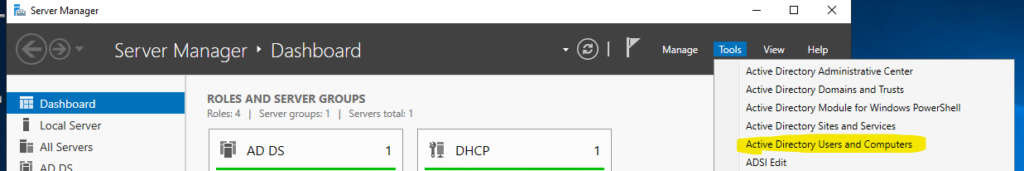
fig 2.

fig 3.
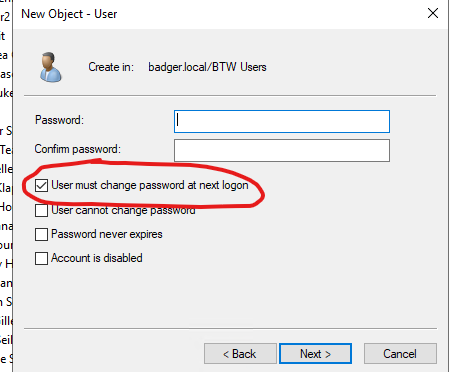
2. Create Microsoft User
3. Create Google User
4. Create Shippworks User
Last Updated on August 22, 2023 by Adam
Leave a Reply
You must be logged in to post a comment.