When any inventory item in BigCommerce goes out of stock you will receive an “Out of Stock” notification from the instocknotify app
1. Click the “Product” link in that email:
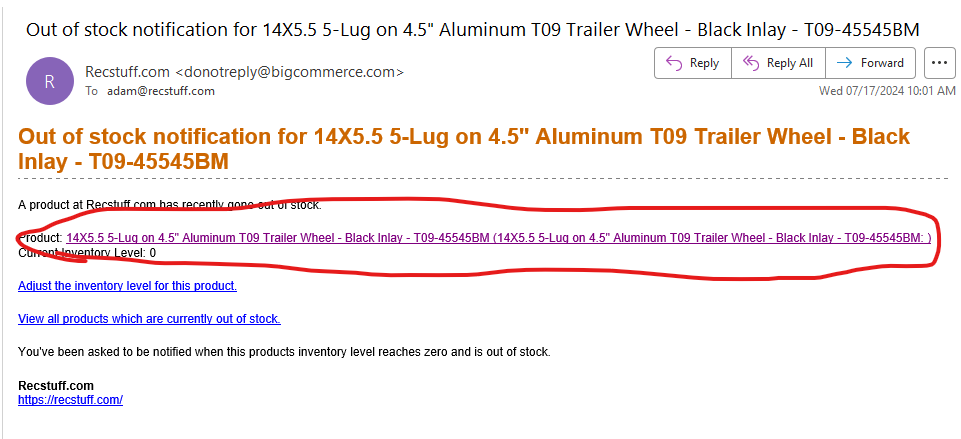
2. Now you are on the recstuff.com or trailer-fenders.com website. Copy the SKU
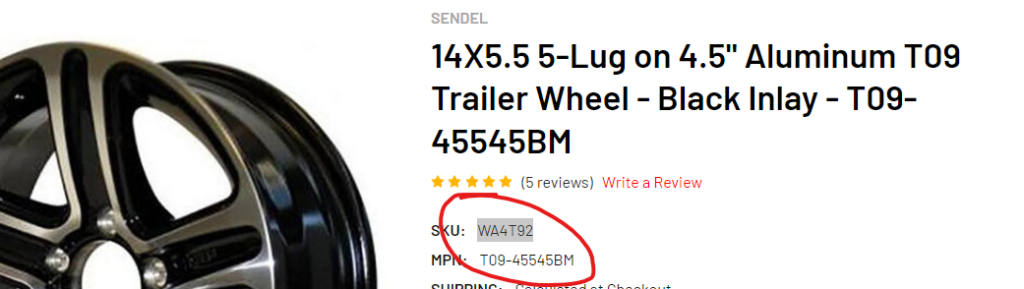
3. Go to the admin area of recstuff.com (bigcommerce backend). Once logged in paste the SKU in the search bar. You should get 2 results the inventory product and the -DS (NOTE: You may get more than 2 if there is a -BLEM sku) and click “View 2”
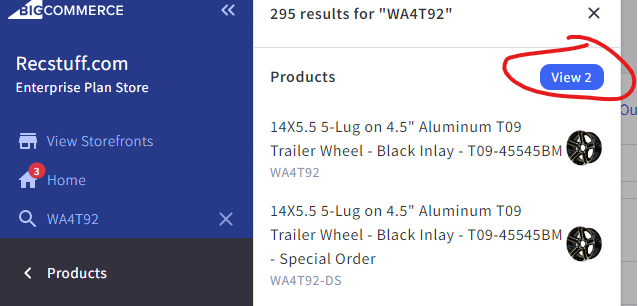
4. You will see the -DS SKU is disabled. Click that and change to ENABLED. Leave the inventory/base SKU enabled as well. Because it has 0 inventory it will not be visible to the customer.
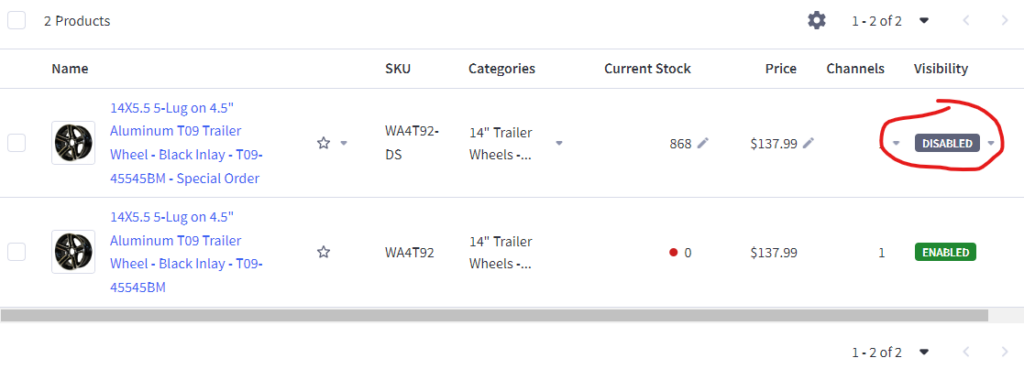
5. Great Job, you activated the -DS SKU The end result should look like this:
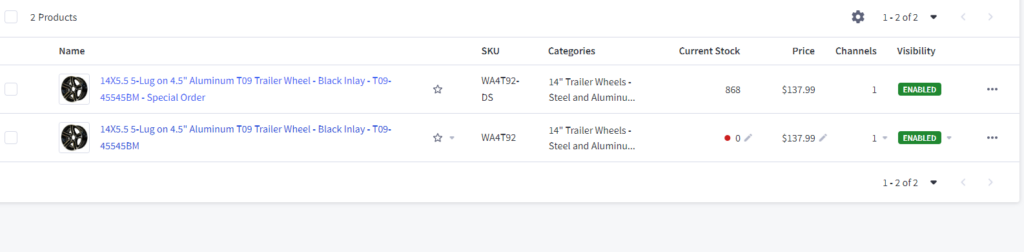
6. When inventory is received in for any items that are drop shipped, the same process should be followed to search the SKU and DISABLE the -DS version.
See “Receiving in Drop Ship Inventory” for a full walk-through.
Ask your supervisor if you have any questions or issues performing this process.
Last Updated on July 17, 2024 by Adam
Leave a Reply
You must be logged in to post a comment.